You must use the Pod Point Installer app to configure charger models purchased from 2025 onwards - download from the Apple app store or Android play store
For older models, each socket requires unit configuration as the default setting is rated at 10 amps.
This must be done individually for each charging socket by;
1. Connecting your phone or device to the individual sockets Wi-Fi broadcast “podpoint”
3. Press the cog in the top right corner and enter the PCB serial number as the device password.
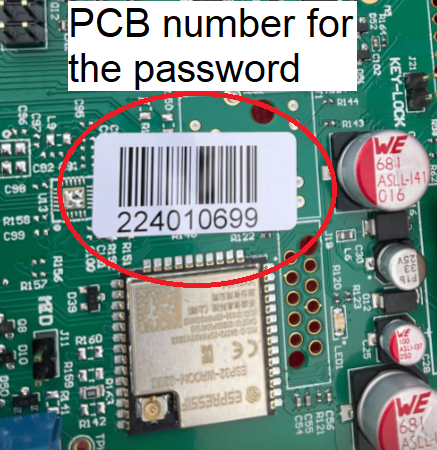

4. Configure the power rating and any additional settings if required
Note - If you have multiple sockets, individually turn on each socket separately to do the unit configuration set-up.
Once all the Charging Point Sockets are correctly configured you must conduct a functionality test.
1. Insert simulator Gun with an appropriate load connected e.g., heater, battery charger, etc
2. Select Pilot State C - Charging
3. Leave for 2 minutes on charge
If you have any issues during this process, please contact Pod Technician Support for remote assistance - call us on 0207 247 4114 , Option 4 then Option 2.